Getting started with the ATmega328p
Wat is Arduino?
Hardware Boards
Embedded Software
Ontwikkelingsomgeving
Rapid Prototyping
Voor wie is de arduino gemaakt?
Niet voor ons
Is het Arduino platform voldoende?
Nee
Wat is Arduino niet
- Efficiënt
- Licht Gewicht
- Onthullend
- Performant
- Programmeertaal
Praktisch Voorbeeld: Memory Usage
Using the Arduinio libraries
#include <Arduino.h>
void setup()
{
pinMode(LED_BUILTIN, OUTPUT);
}
void loop()
{
digitalWrite(LED_BUILTIN, HIGH);
delay(1000);
digitalWrite(LED_BUILTIN, LOW);
delay(1000);
}
Compiled size: 1034 bytes (3.2%)
Without the Arduino library
#include <avr/io.>
#include <util/delay.h>
int main(void)
{
DDRB = 1 << 5;
while (1)
{
_delay_ms(500);
PORTB ^= 1 << 5;
}
return 0;
}
Compiled size: 158 bytes (0.5%)
Praktisch Voorbeeld: Efficiëntie
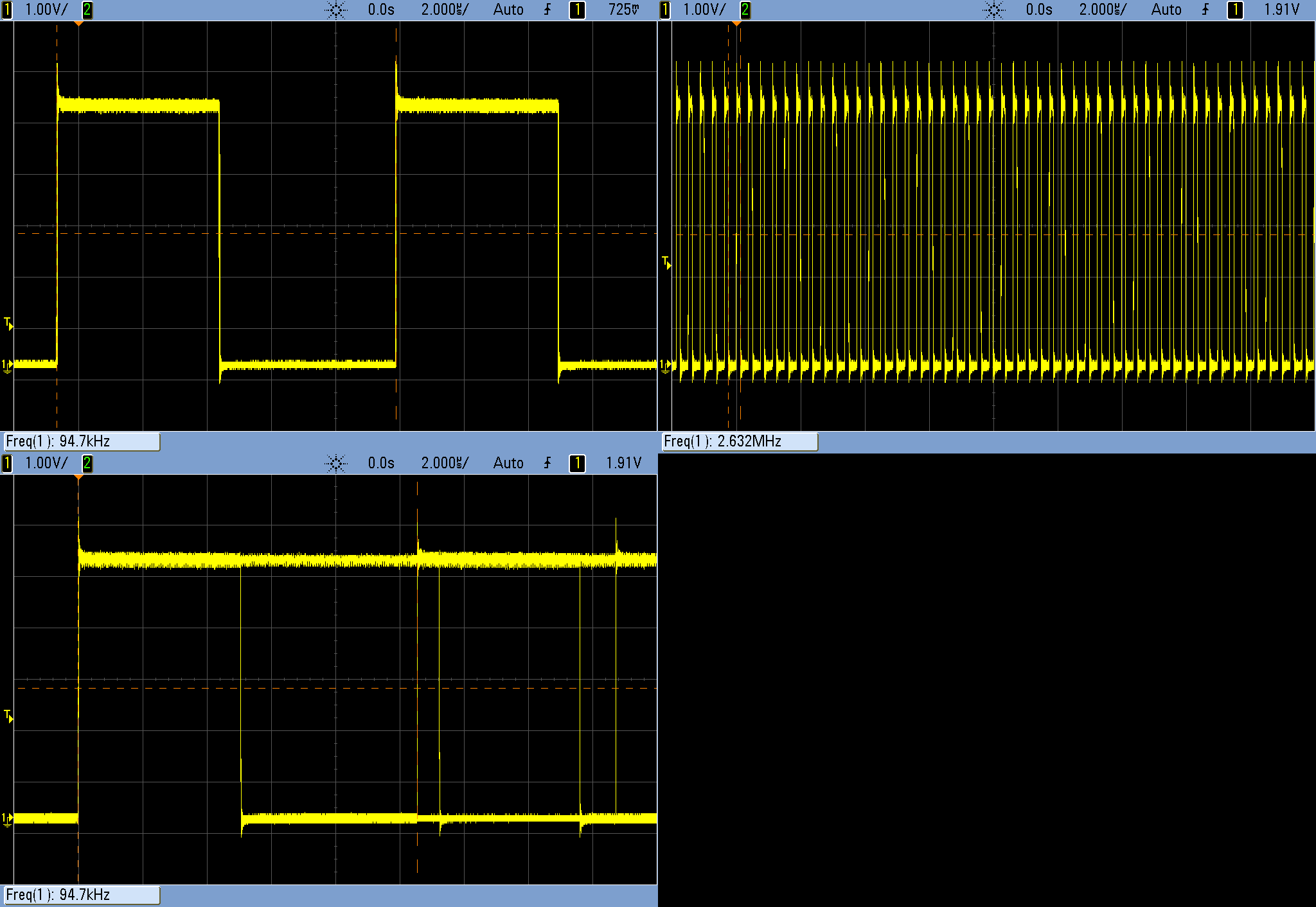
Snelheid digitalWrite vs bitflip
Arduino is geen taal
- Arduino is C/C++
- Het Arduino software framework is gebaseerd op wiring
- .ino zijn "wannabe" .cpp files
main.cpp
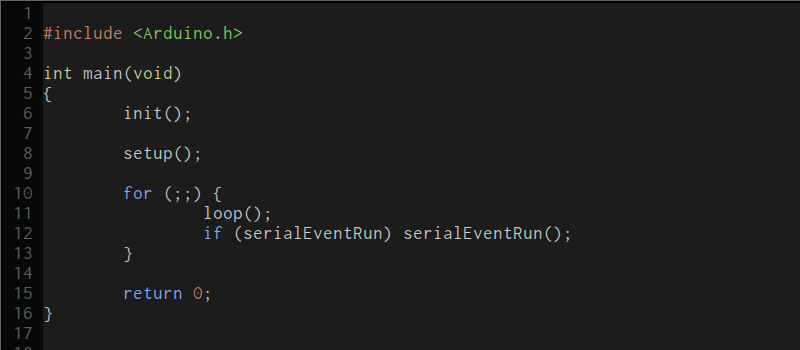
Blink
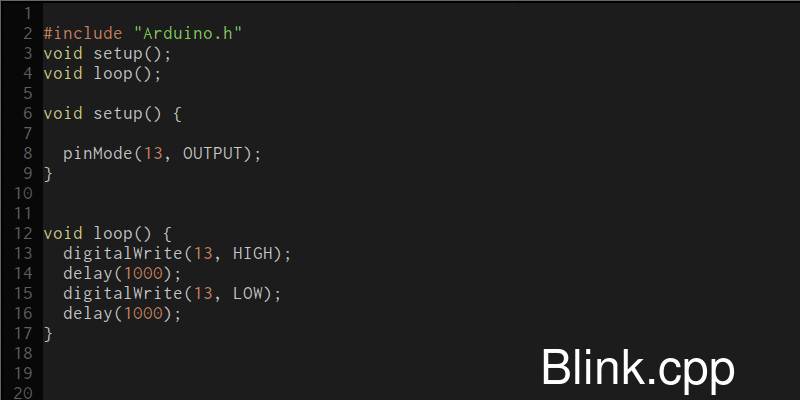
Om een programma te generen voor een Arduino board is er nog heel wat achterliggend proces nodig. Het framework verstop dit voor ons, zodat we moeilijk een beeld kunnen schetsen van de werking.
Is Arduino geschikt voor ons?
Ja
Maar ...
A great engineer will do for a quarter what a mediocre (at best) engineer takes a dollar to do.
De kostprijs van hardware
Arduino Uno
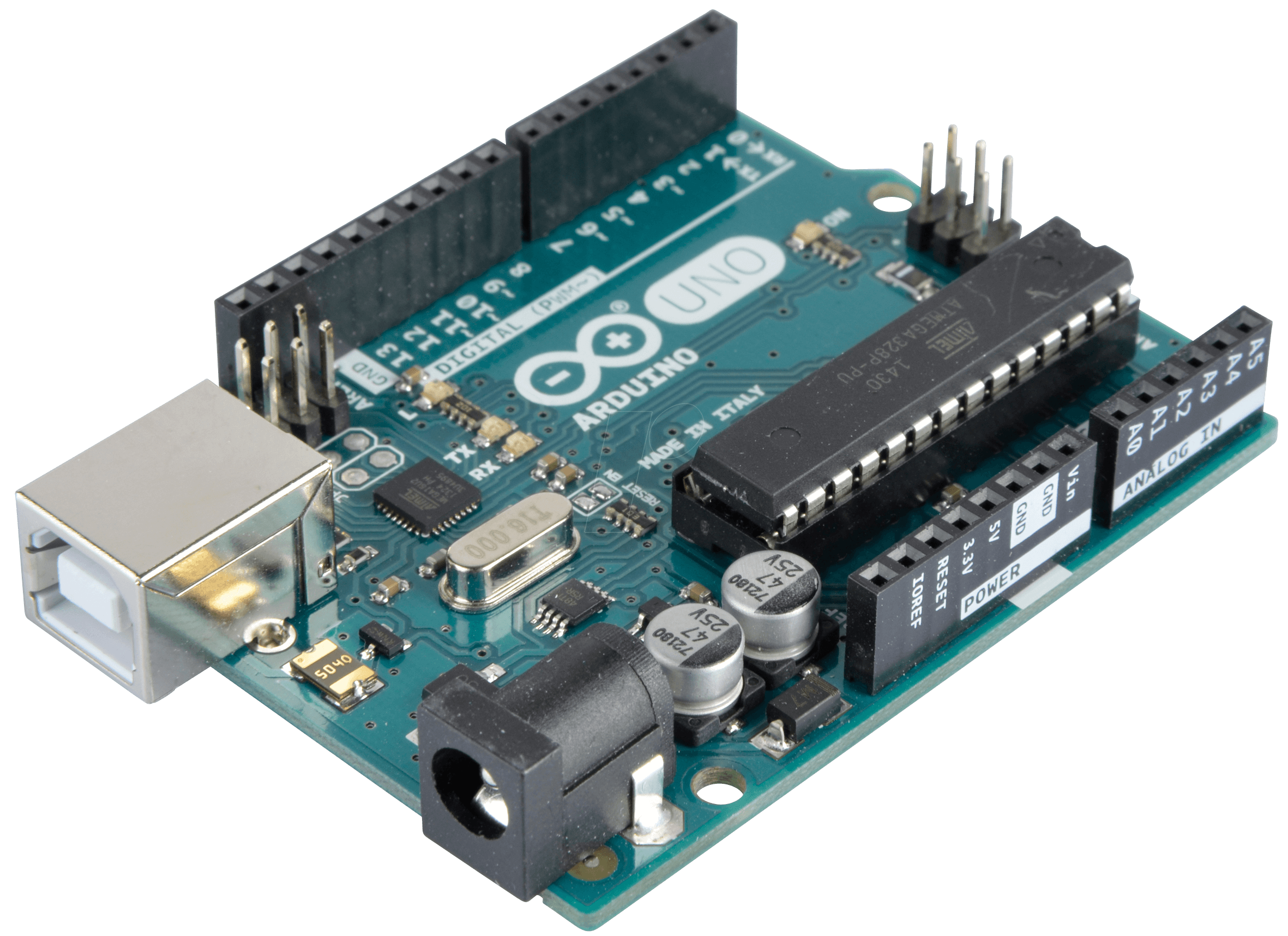 Kostprijs ≈ 25 euro
Kostprijs ≈ 25 euro
Standalone ATmega328p
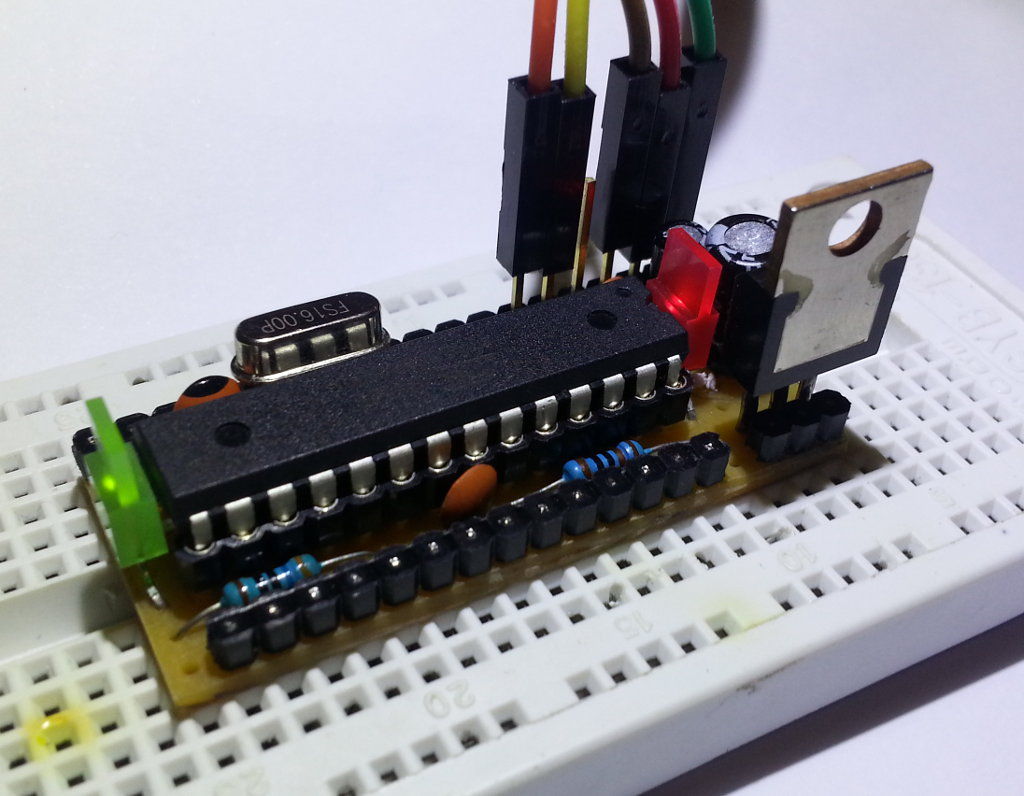 Kostprijs ≈ 2.5 euro
Kostprijs ≈ 2.5 euro
Wat zijn de voordelen van het Arduino platform
- Out of the box features
- Snel werkend prototype
- Programmeren via USB
- Bootloader
Afkicken van Arduino
- Welke microcontroller gaan we kiezen?
- Hoe gaan we dat aanpakken?
- Werking microcontrollers in het algemeen
- Tooling
- Bit Manipulatie
- Datasheet als handboek
We kiezen voor de microcontroller...
ATmega328p
Microcontroller
- "Standalone"
- Heeft nog enkele randcomponenten nodig
- YABBAS
- Meer dan rekenkundige bewerkingen
- Afmetingen 8mm x 35mm
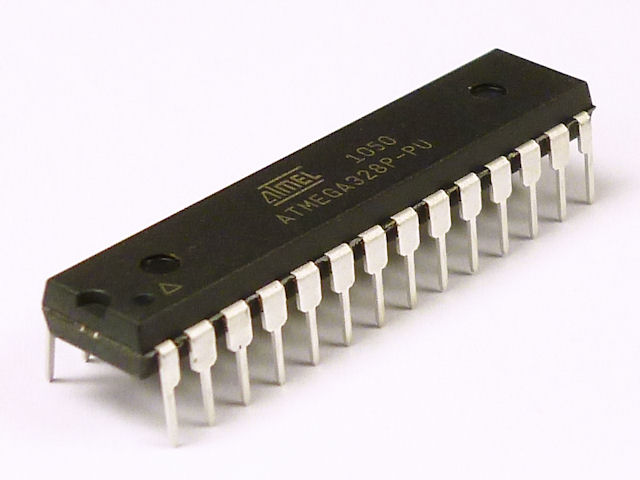
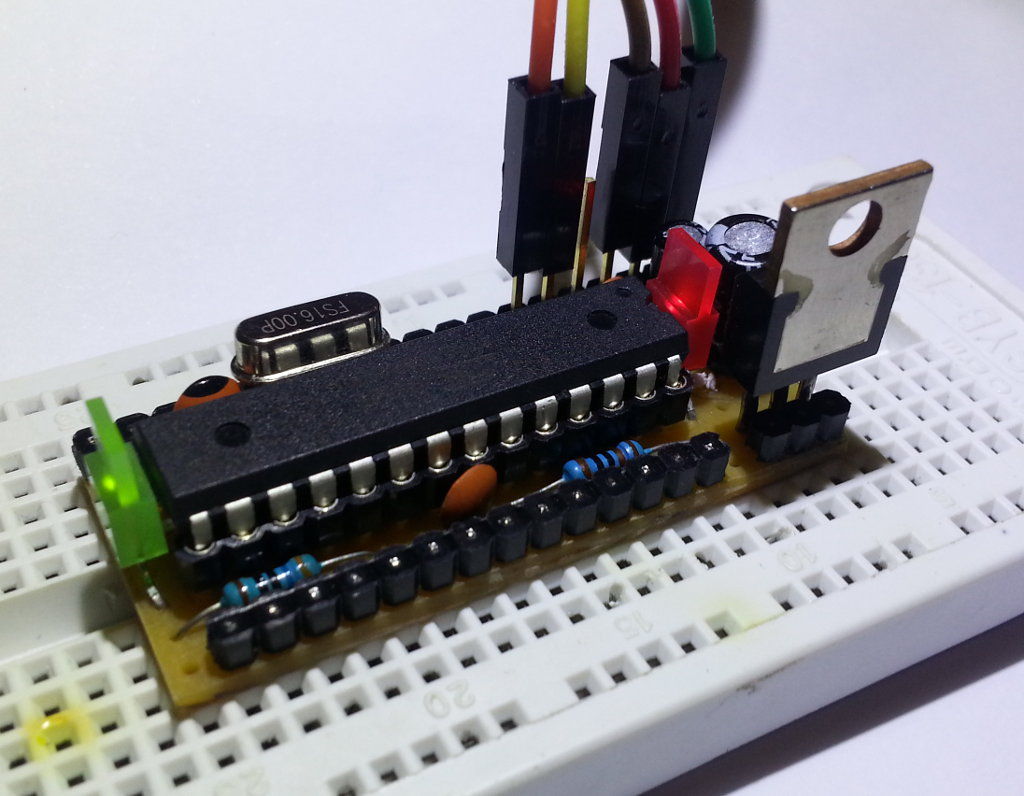
Bouwstenen Microcontroller
CPU
- ALU
- Register File
- Program Counter
- Stack Pointer
- Status & Control
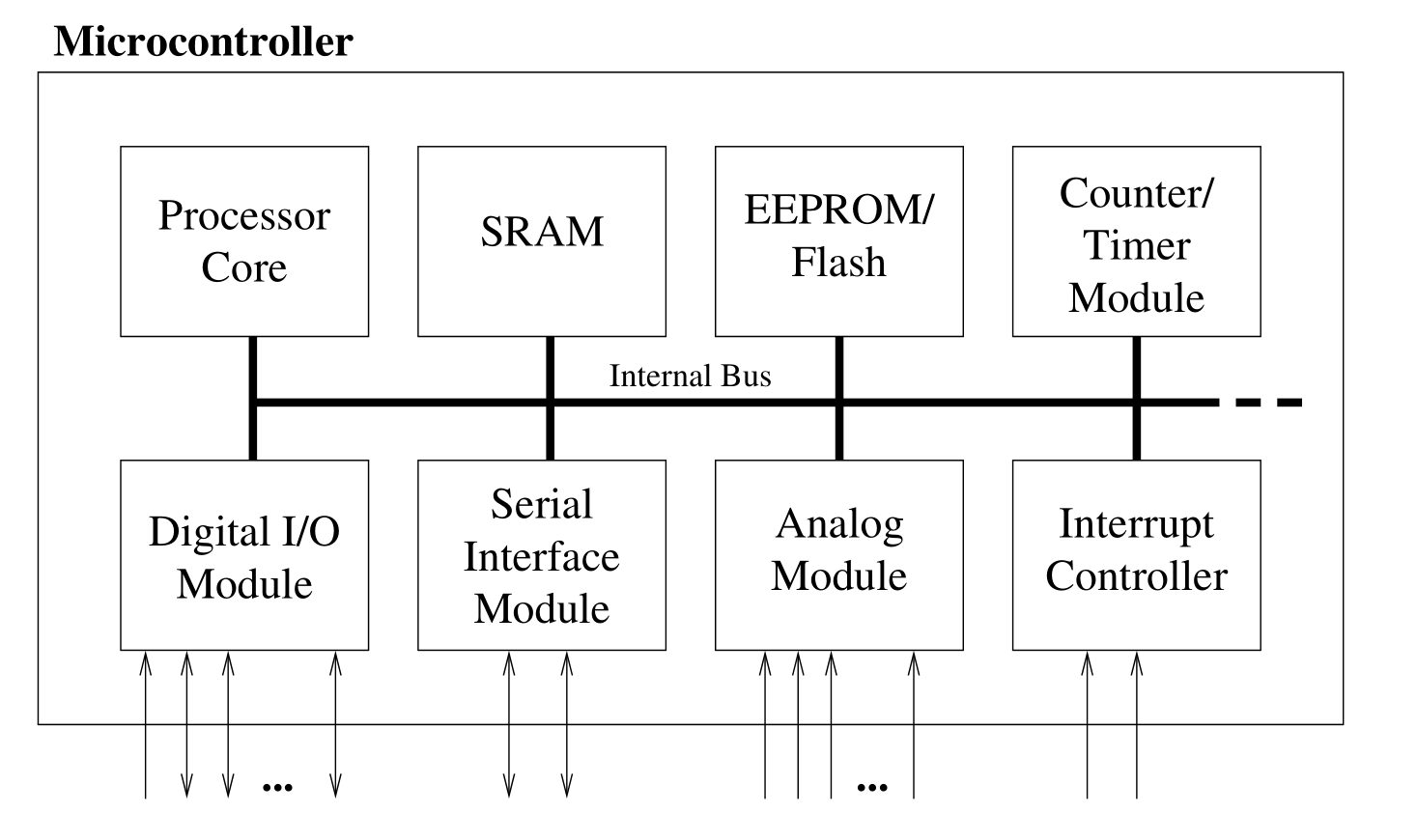
Bouwstenen Microcontroller
Analoge IO
- ADC
- Comperator
- Kwantiseren van data
Digitale IO
- HIGH
- LOW
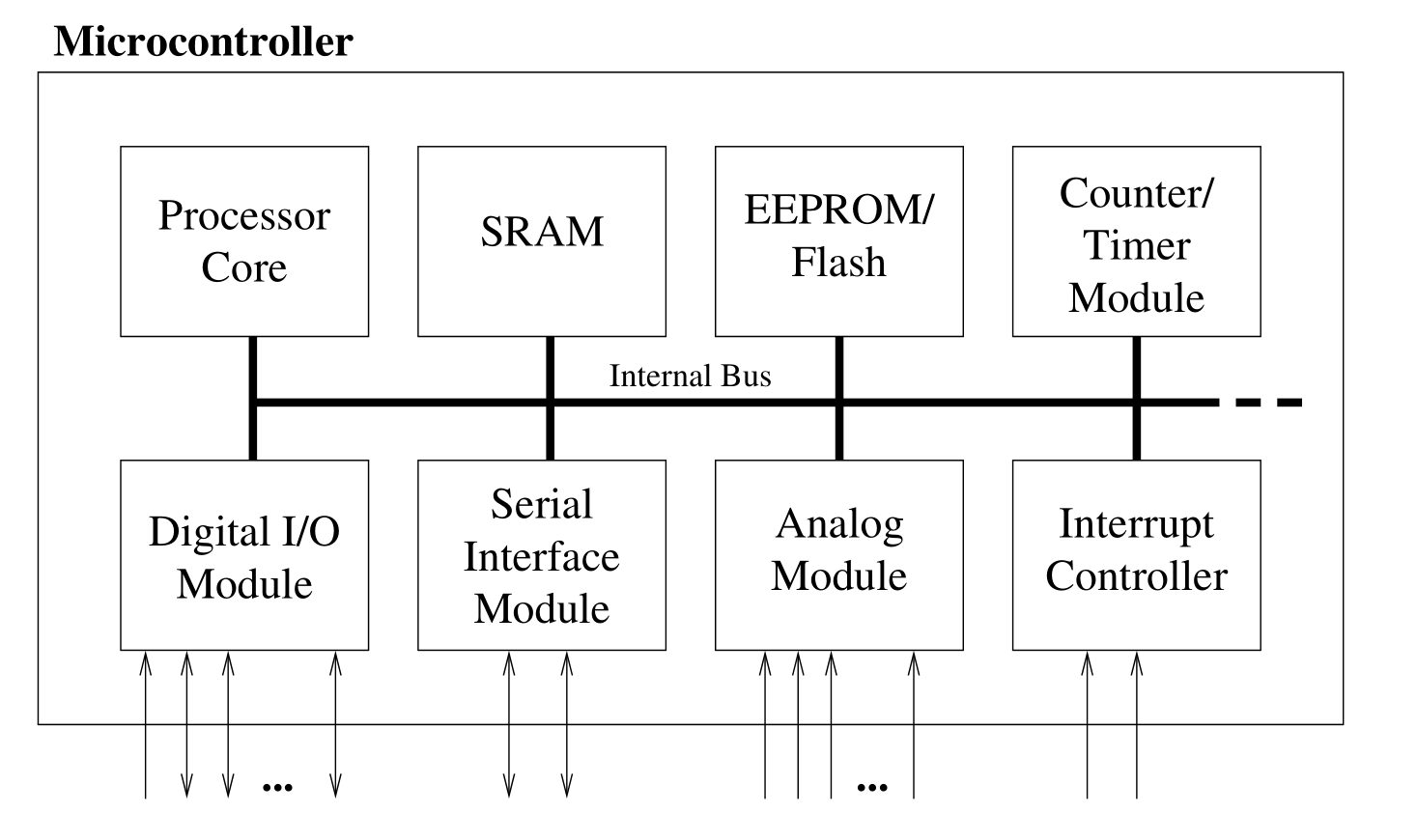
Bouwstenen Microcontroller
Timer / Counter
- 2 - 3 Counter
- Timestamping
- Event Counters
- Interval Metingen
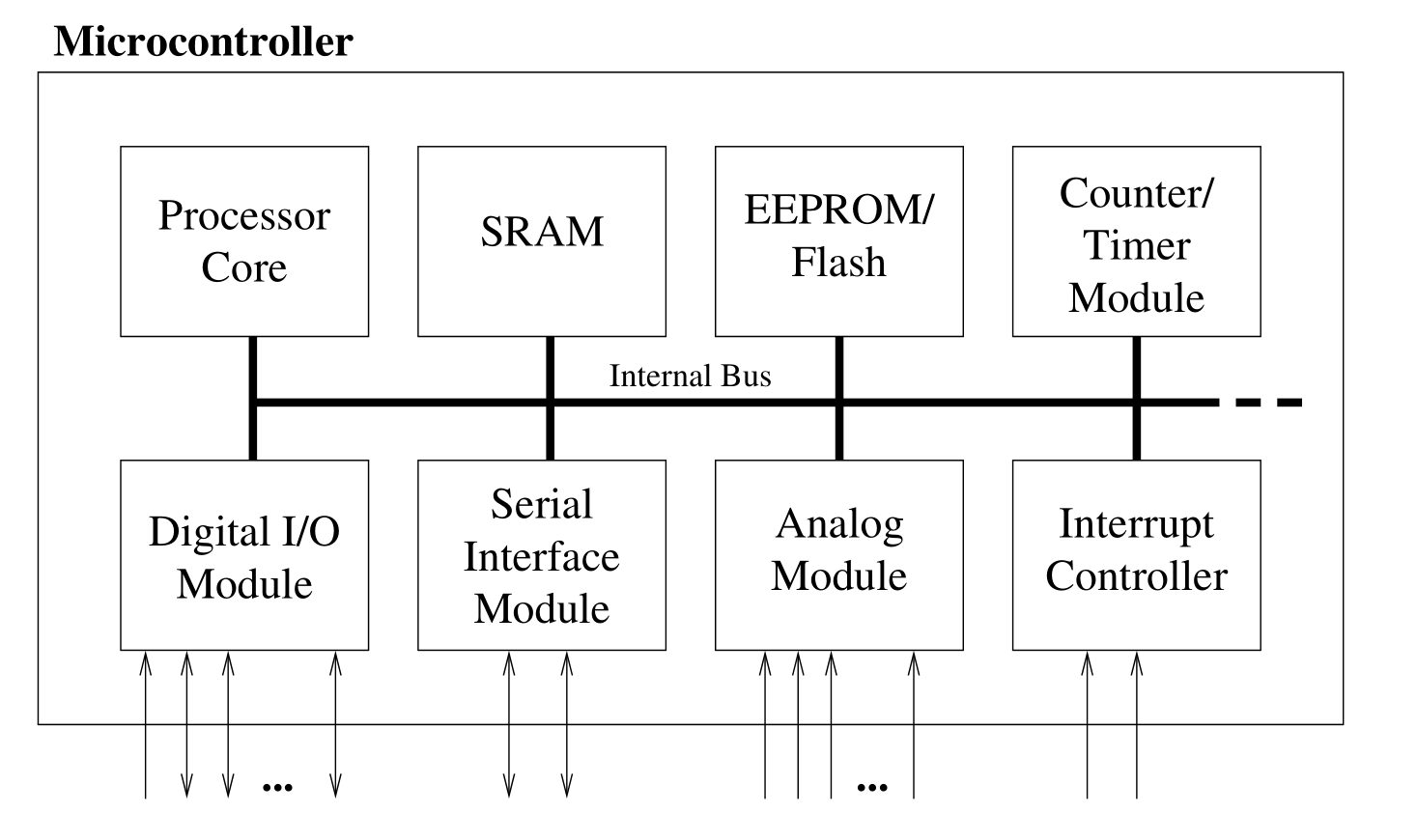
Bouwstenen Microcontroller
Interrupt Controller
- Onderbreken van het programma
- Speciale hardware interrupts
- Intern of Extern
Memory
- Program / Data Memory
- DMA
- Memory Types
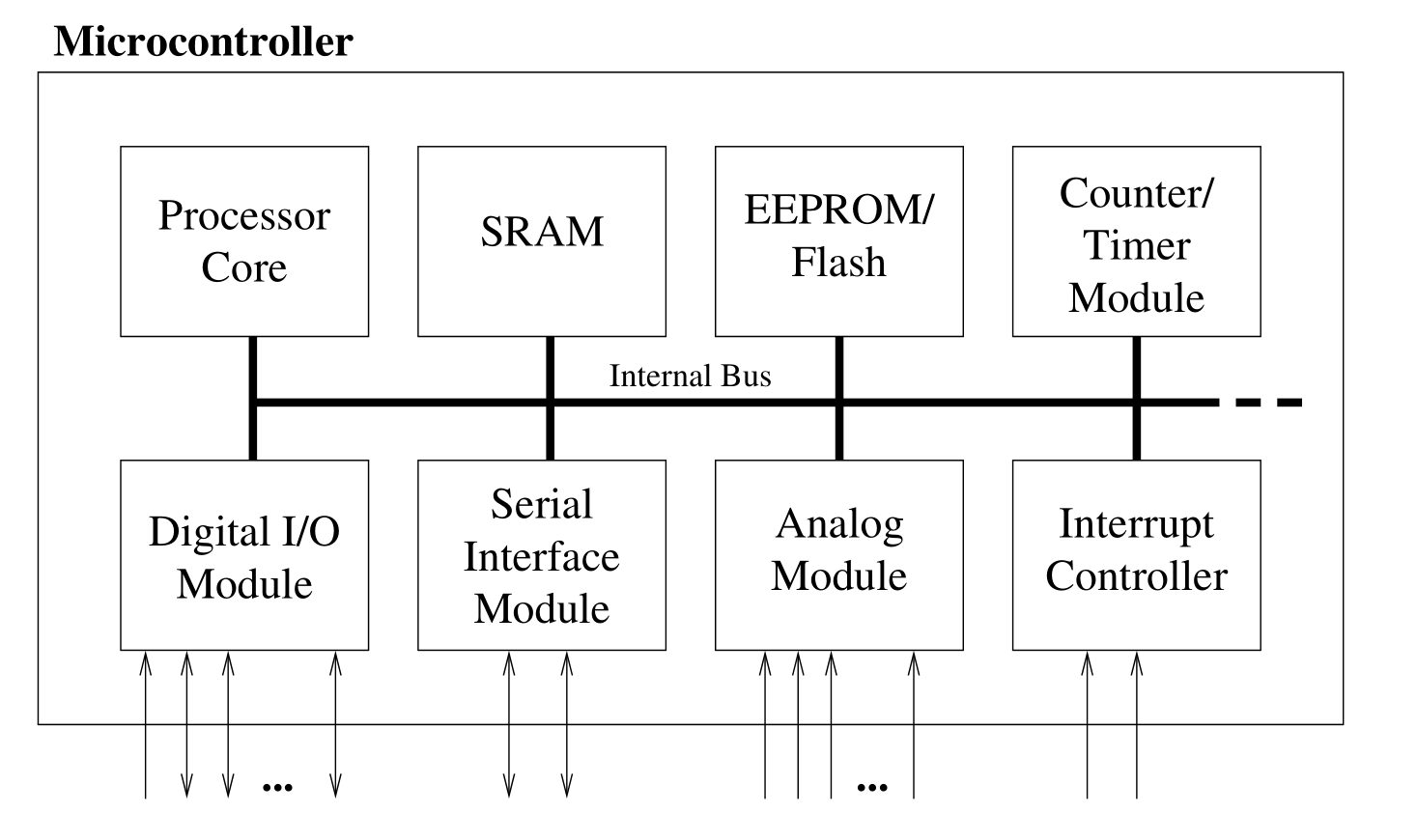
Bouwstenen Microcontroller
Seriële Interfaces
- UART
- I2C
- SPI
- ...
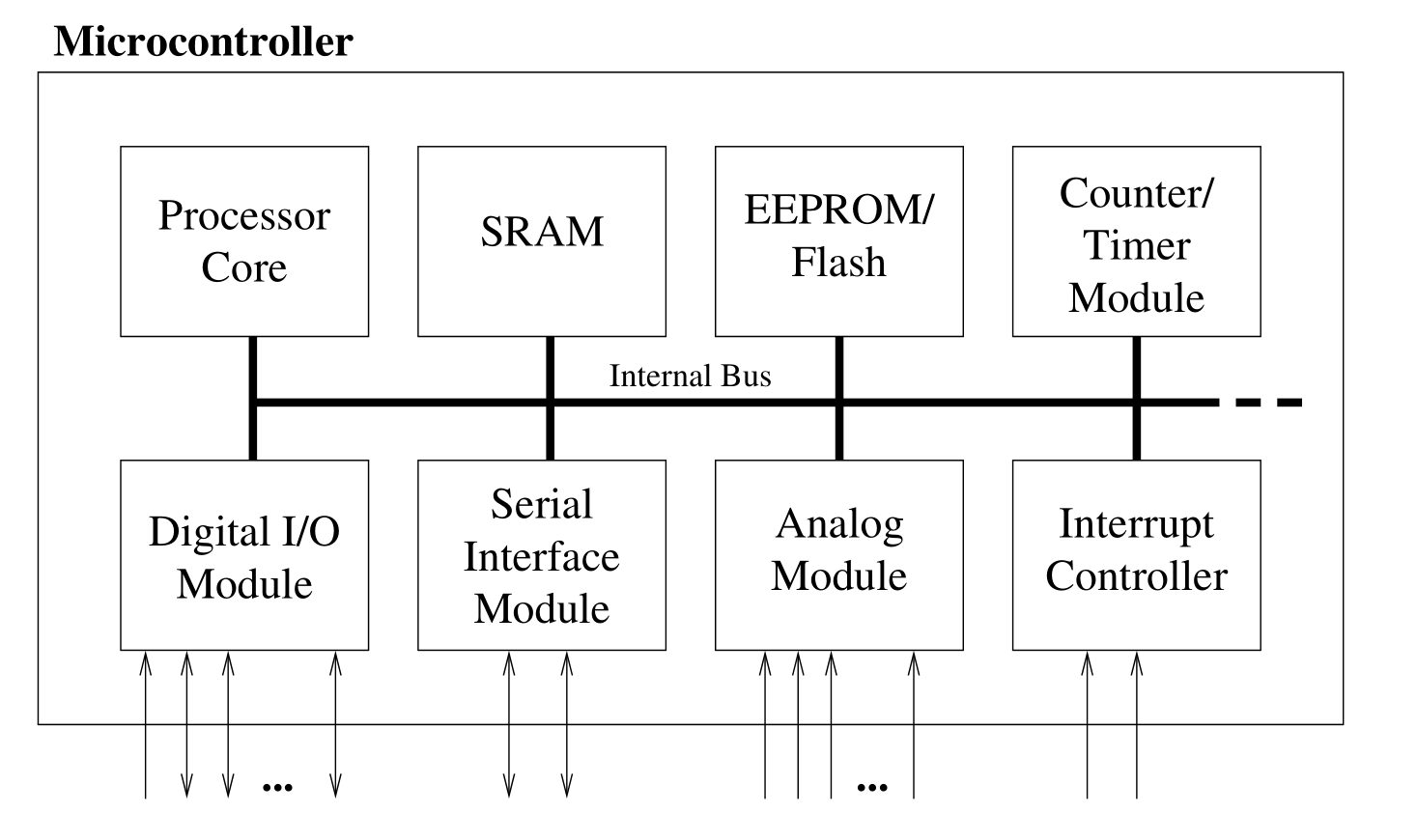
Hoe gaan we dit juist aanpakken
Een microcontroller is een digitaal systeem
We moeten dus op de juiste plek de eentjes en de nulletjes correct zetten
Eerst kijken naar de geheugenwerking op de ATMega328p
Geheugen Types
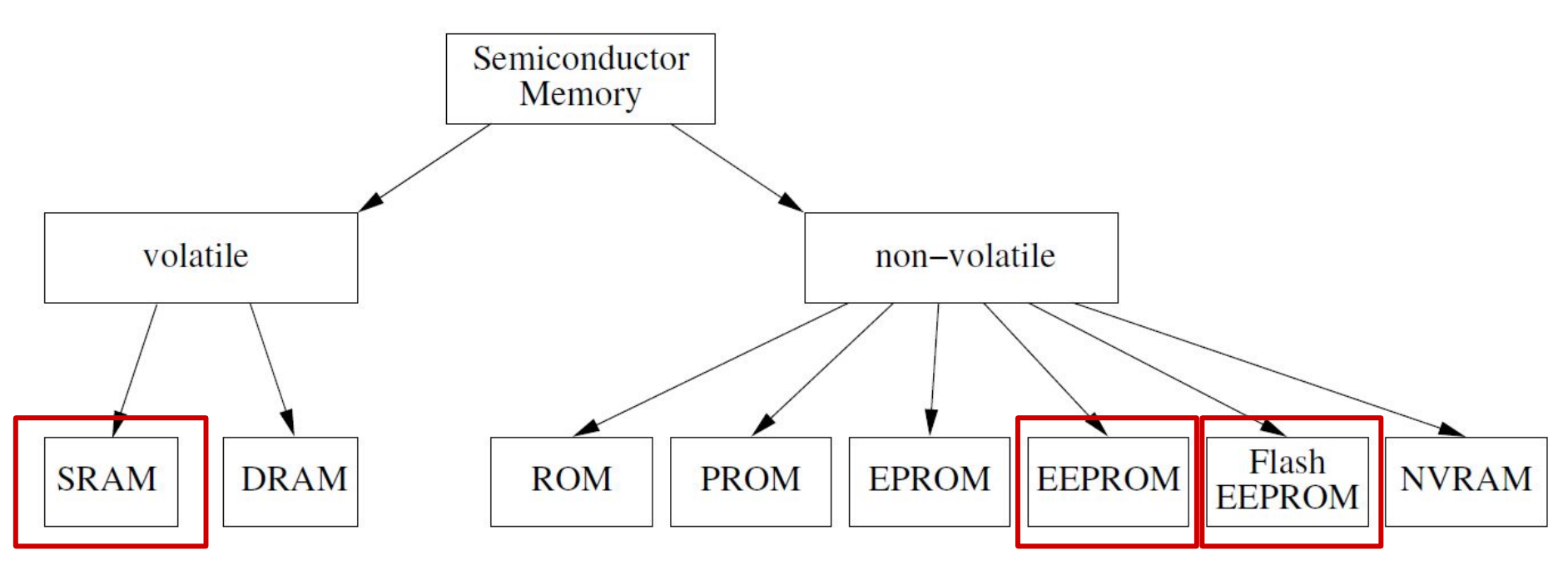
De in het rood omkaderd zitten in de ATMega328p
AVR Geheugen Map
- Sketch - Flash
- Variablen - SRAM
- EEPROM - Alleen maar wanneer aangesproken
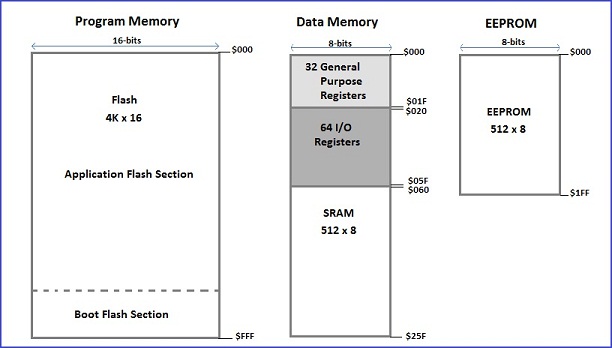
General / Special Function Register
- GPR
- General Purpose Register
- Opslagen van willekeurige data
- Meer info hoofdstuk 11 datasheet
- SFR
- Special Function Register
- Vaste Locatie in het geheugen voor een specifieke functie
- In dit geheugen zit de data/configuratie voor onze bouwstenen
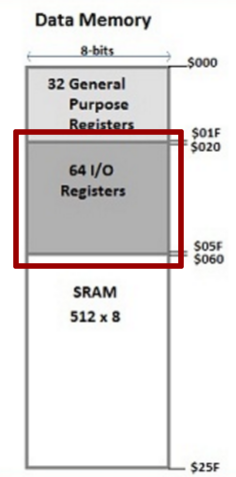
General Register File
- Werkgeheugen processor
- Snelste memory
- Index register
- CPU Instructies worden op data vanuit de register file toegepast
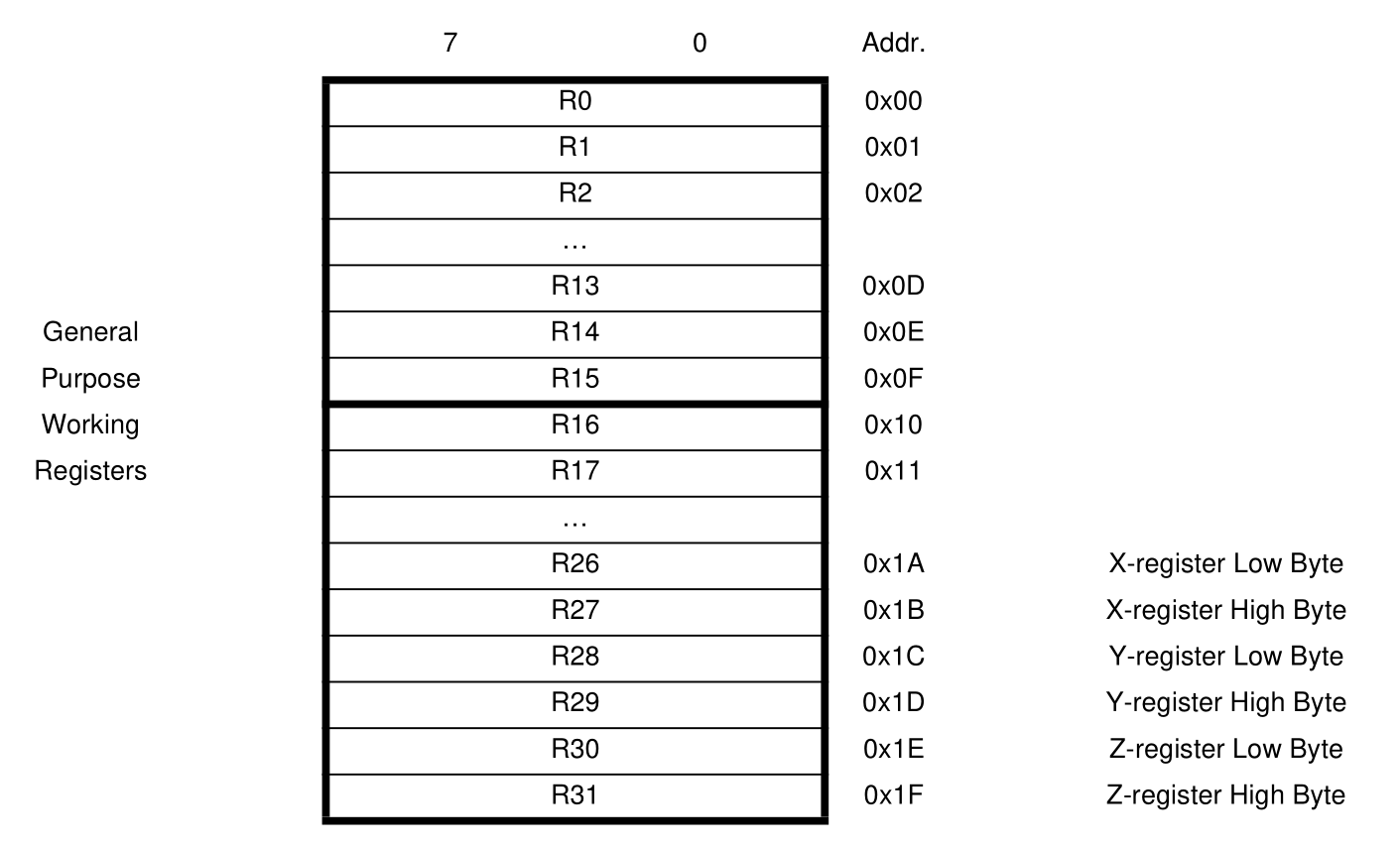
Intermezzo
Instructieset wat is dat?
Central Processing Unit
- ALU
- Register File
- Program Counter
- Stack Pointer
- Status & Control
Wordt aangestuurd mbv een instructieset
Instruction Set
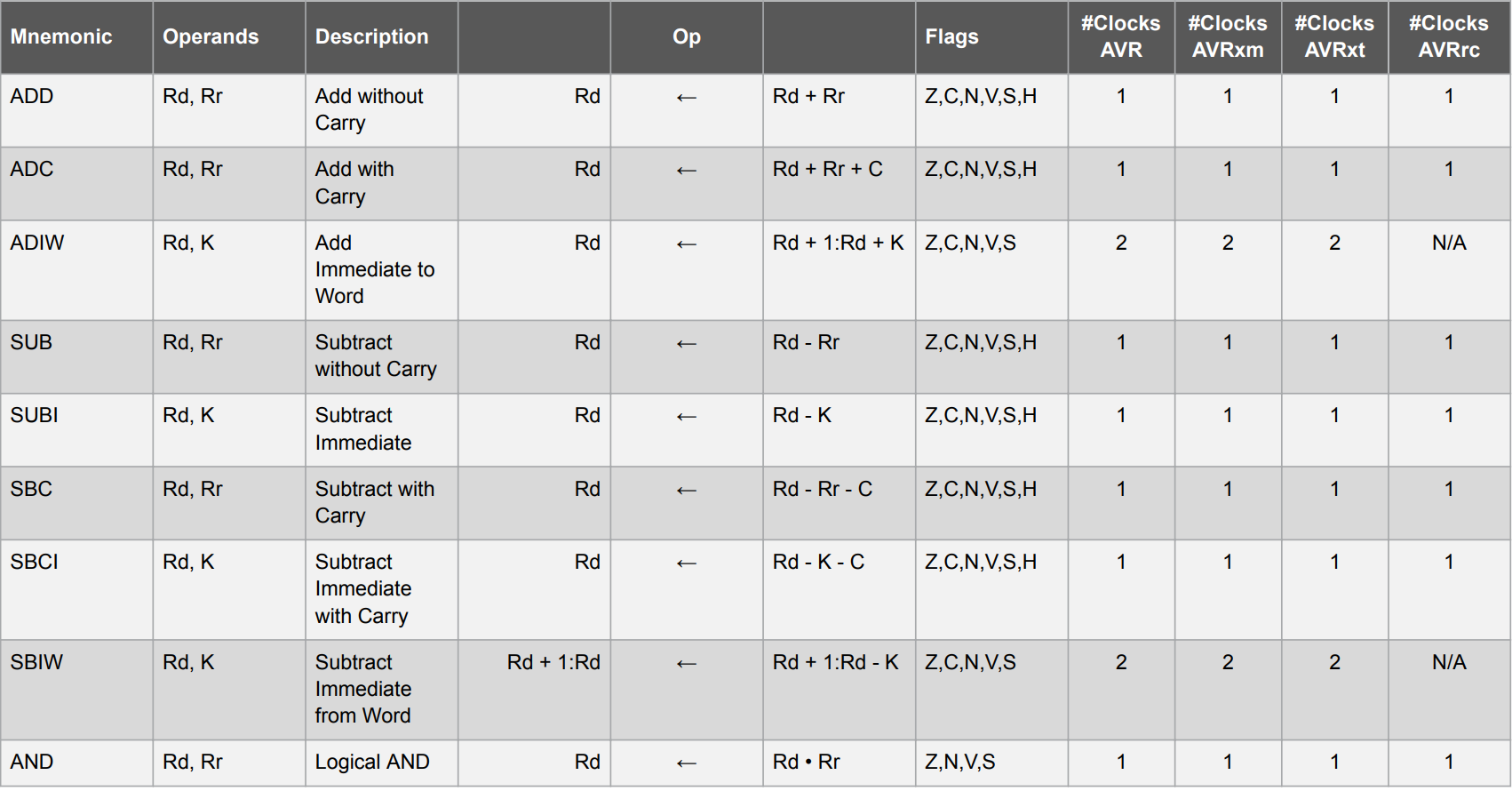
Mnemonics & Opcodes
Opcodes
- Operation Code
- Bytecode dat de CPU kan interpreteren
Mnemonics
- Ezelsbruggetje voor de opcode
- Human Readable
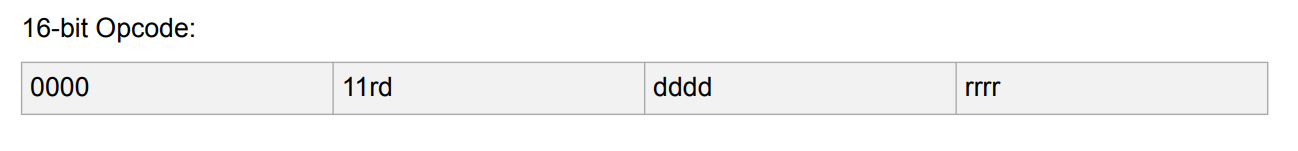
ADD | ADC | ADIW | SUB | SUBI | JMP | AND | OR
Wat voor taal hebben we nu beschreven?
Assembly
Instructie Voorbeeld
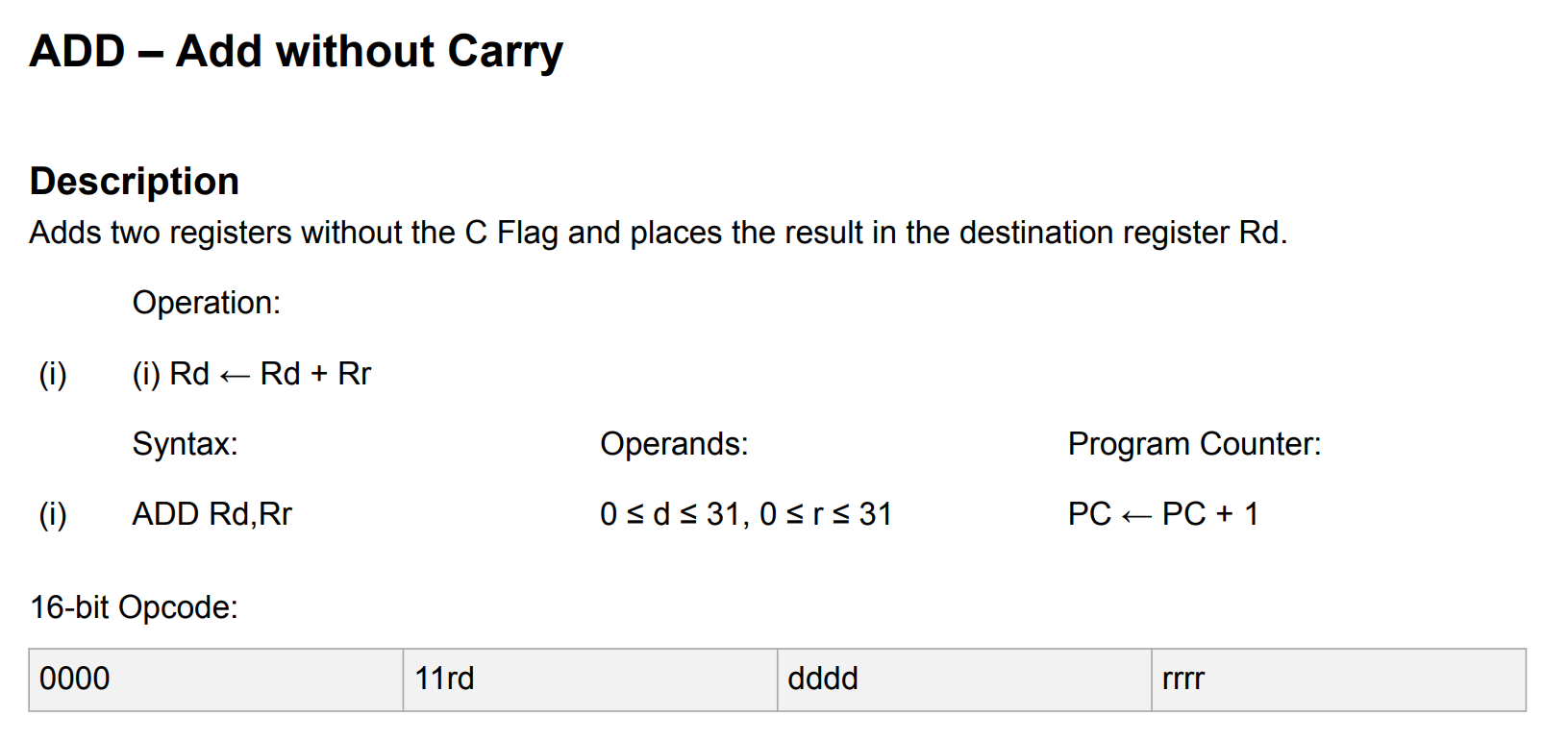
Instruction Types
- Arithmetic
- Branch
- Data
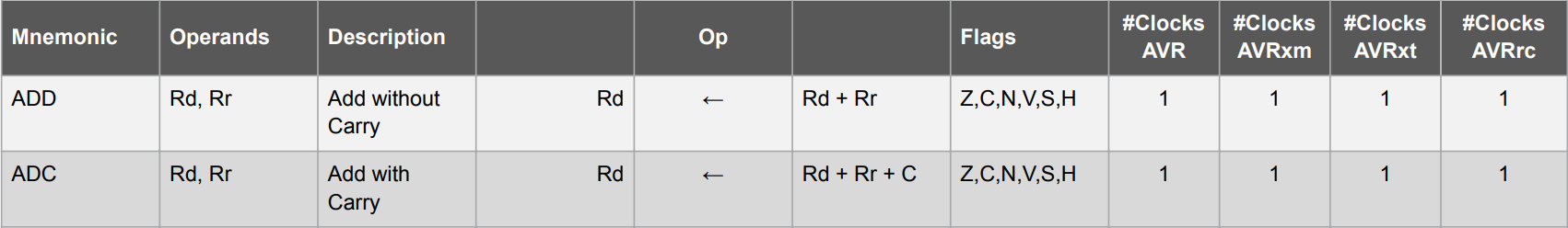
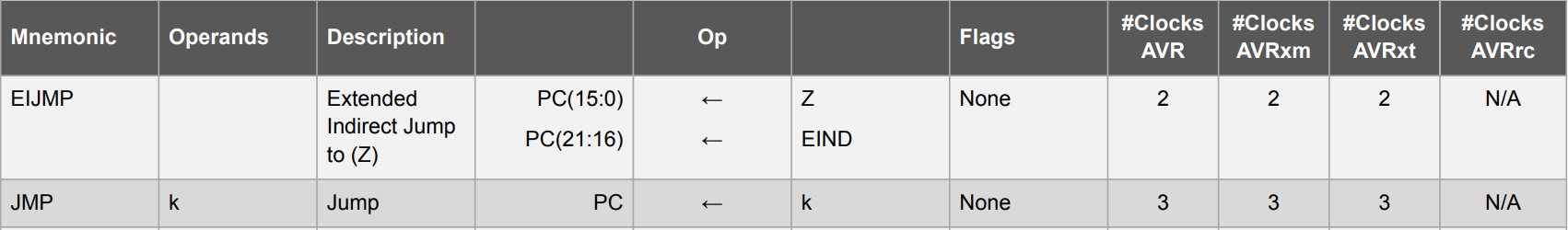
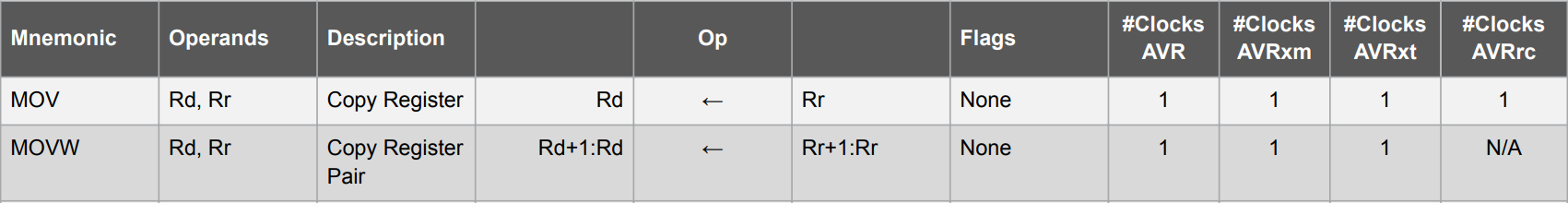
Instruction Types
- Bit
- Controle
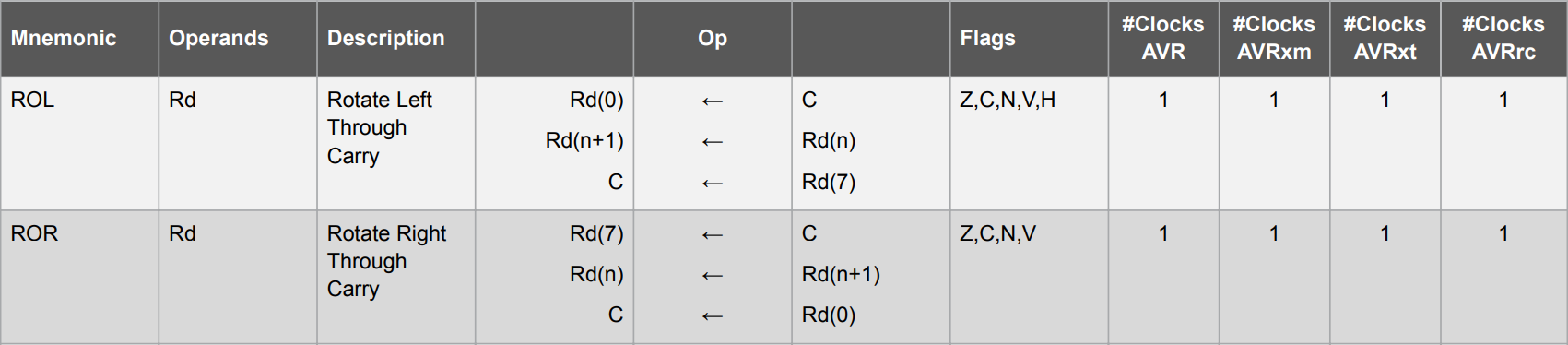
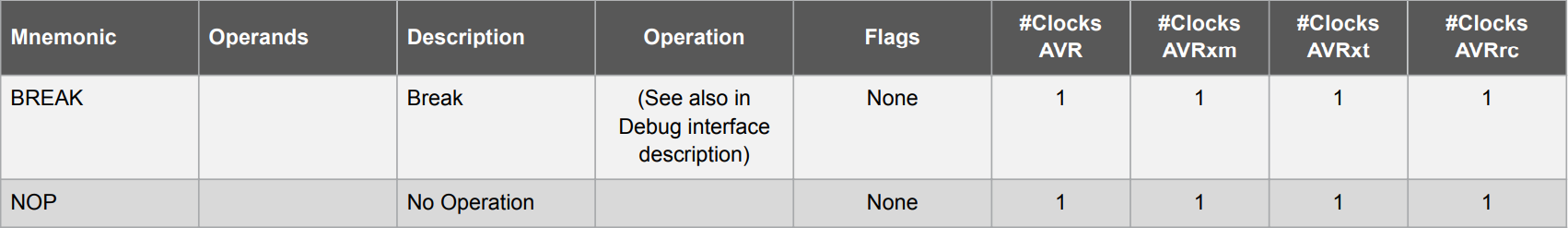
High Level To Machine Code
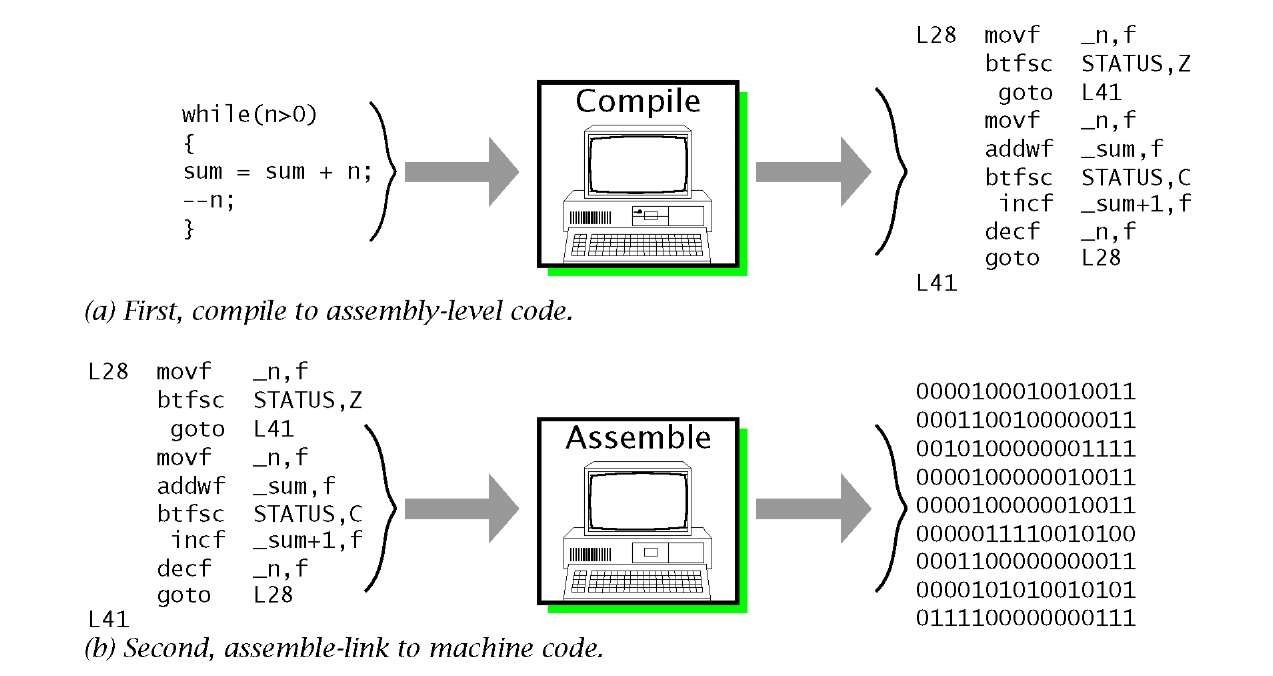
Terug naar
GENERAL / SPECIAL FUNCTION REGISTER
Special Function Register
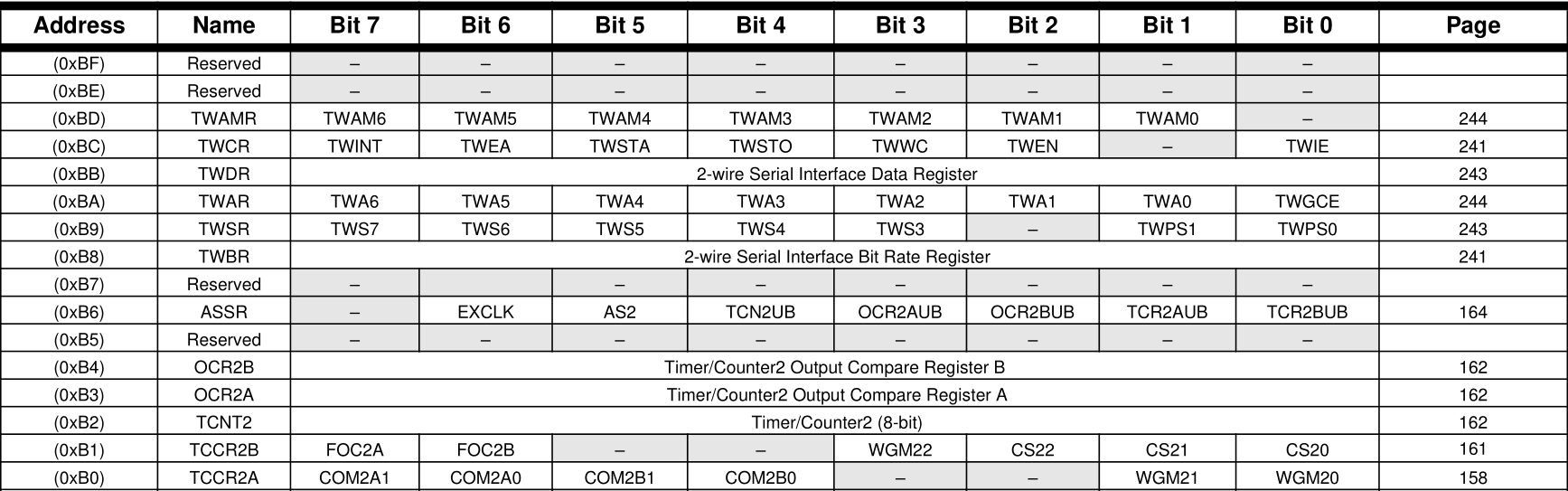
Zie Register Summary in datasheet
Uitgaande van het Special Function Register moeten we effectiefde eentjes en de nulletjes tot op bit niveau correct zetten
Om dit te kunnen uitvoeren hebben we
Tooling
nodig
Tooling
PlatformIO
Alternatief voor de Arduino IDE
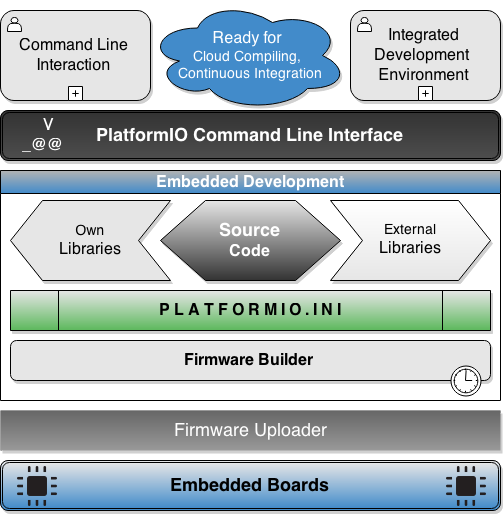
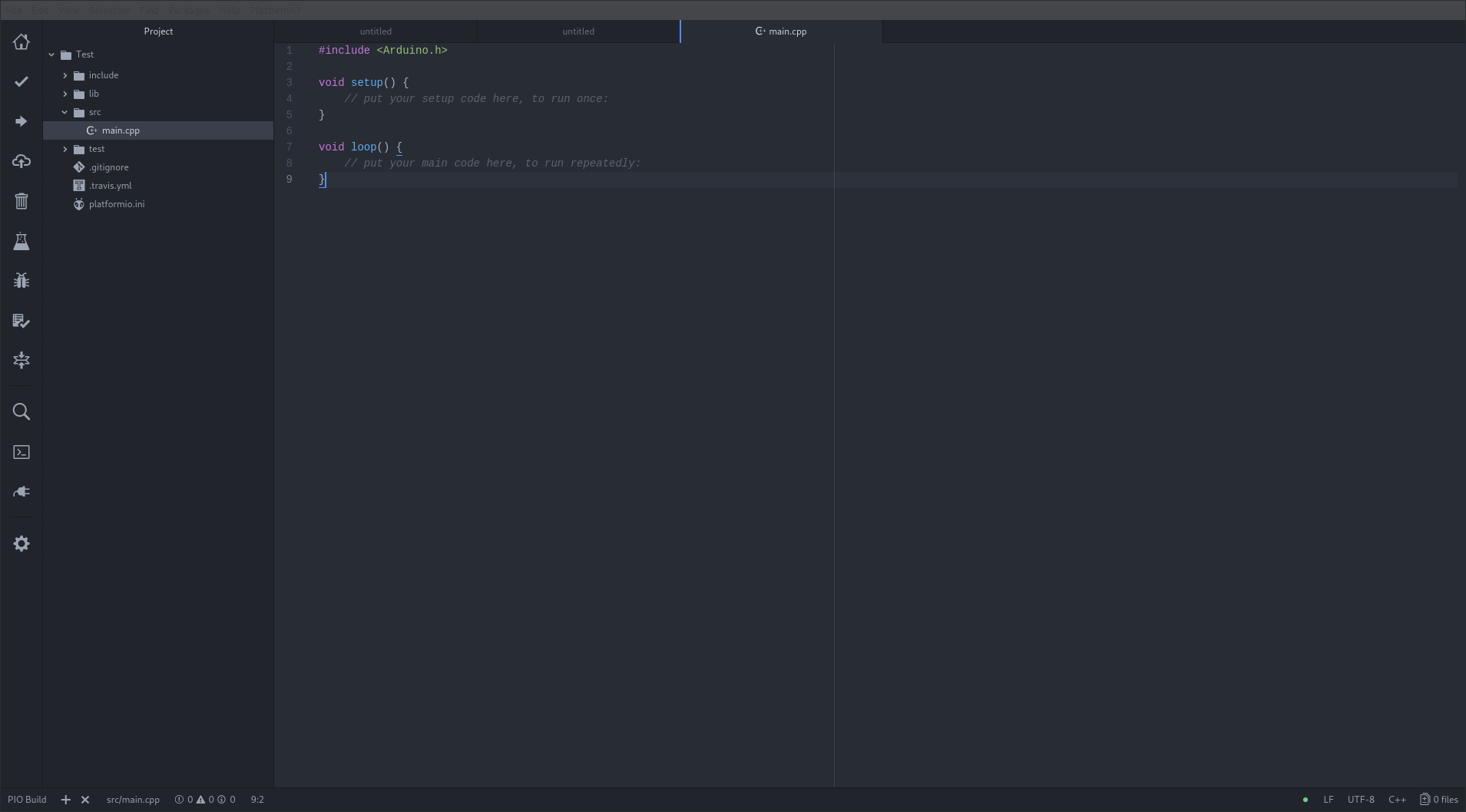
- Haalt wat van de abstractie van Arduino weg
- Krachtigere IDE
- Volgende labos gaan we deze gebruiken
- Plugin voor verschillende tekst editors
- Atom
- Visual Studio Code
Tooling
Toolchain
AVR GCC
- Arduino / PlatformIO installeren de toolchain achter de schermen
- We gaan deze niet manueel configuren
- Deze moet wel gekend zijn.
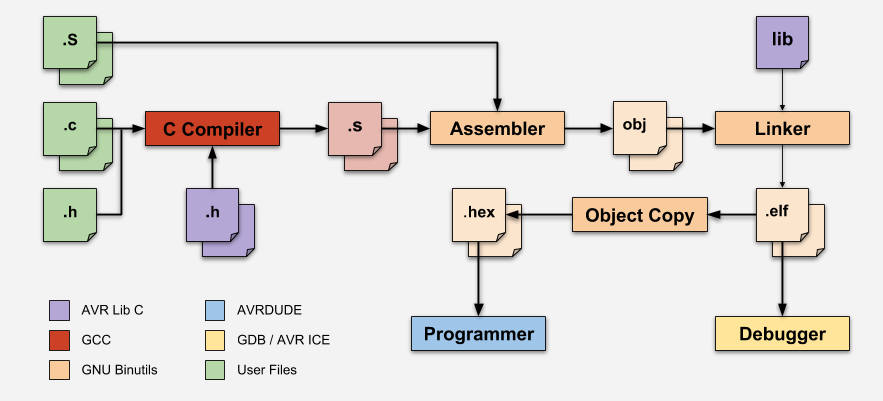
Tooling
Toolchain
AVR Lib C
- Header files
- Beschrijving van function calls met paramameters en mogelijke return waardes
- Gecompileerde libraries
- .a Files op Linux
- .lib files op Windows
- Source Code is hier te vinden
├── include
│ ├── alloca.h
│ ├── assert.h
│ ├── avr
│ │ ├── boot.h
│ │ ├── builtins.h
│ │ ├── common.h
│ │ ├── cpufunc.h
│ │ ├── crc16.h
│ │ ├── delay.h
│ │ ├── eeprom.h
│ │ ├── fuse.h
│ │ ├── interrupt.h
│ │ ├── io1200.h
│ │ ├── io2313.h
│ │ ├── iom328p.h
│ │ ├── ...
│ │ ├── lock.h
│ │ ├── parity.h
│ │ ├── pgmspace.h
│ │ ├── portpins.h
│ │ ├── power.h
│ │ ├── sfr_defs.h
│ │ ├── signal.h
│ │ ├── signature.h
│ │ ├── sleep.h
│ │ ├── version.h
│ │ ├── wdt.h
│ │ └── xmega.h
│ ├── compat
│ │ ├── deprecated.h
│ │ ├── ina90.h
│ │ └── twi.h
│ ├── ctype.h
│ ├── errno.h
│ ├── fcntl.h
│ ├── inttypes.h
│ ├── locale.h
│ ├── math.h
│ ├── setjmp.h
│ ├── signal.h
│ ├── stdfix-avrlibc.h
│ ├── stdint.h
│ ├── stdio.h
│ ├── stdlib.h
│ ├── string.h
│ ├── sys
│ │ └── types.h
│ ├── time.h
│ ├── unistd.h
│ └── util
│ ├── atomic.h
│ ├── crc16.h
│ ├── delay_basic.h
│ ├── delay.h
│ ├── eu_dst.h
│ ├── parity.h
│ ├── setbaud.h
│ ├── twi.h
│ └── usa_dst.h
└── lib
├── avr25
│ ├── crtat86rf401.o
│ ├── crtata5272.o
│ ├── crtata6616c.o
│ ├── crtattiny4313.o
│ ├── crtattiny43u.o
│ ├── crtattiny441.o
│ ├── crtattiny44a.o
│ ├── crtattiny44.o
│ ├── crtattiny45.o
│ ├── crtattiny461a.o
│ ├── crtattiny461.o
│ ├── crtattiny48.o
│ ├── crtattiny828.o
│ ├── crtattiny841.o
│ ├── crtattiny84a.o
│ ├── crtattiny84.o
│ ├── crtattiny85.o
│ ├── crtattiny861a.o
│ ├── crtattiny861.o
│ ├── crtattiny87.o
│ ├── crtattiny88.o
│ ├── libat86rf401.a
│ ├── libata5272.a
│ ├── libata6616c.a
│ ├── libattiny4313.a
│ ├── libattiny43u.a
│ ├── libattiny441.a
│ ├── libattiny44.a
│ ├── libattiny44a.a
│ ├── libattiny45.a
│ ├── libattiny461.a
│ ├── libattiny461a.a
│ ├── libattiny48.a
│ ├── libattiny828.a
│ ├── libattiny841.a
│ ├── libattiny84.a
│ ├── libattiny84a.a
│ ├── libattiny85.a
│ ├── libattiny861.a
│ ├── libattiny861a.a
│ ├── libattiny87.a
│ ├── libattiny88.a
│ ├── libc.a
│ ├── libm.a
│ ├── libprintf_flt.a
│ ├── libprintf_min.a
│ ├── libscanf_flt.a
│ ├── libscanf_min.a
│ └── tiny-stack
├── avr3
├── avr ...
├── avr
├── avr4
├── avr5
├── crtat90c8534.o
├── crtat90s1200.o
├── crtat90s4414.o
├── crtat90s4434.o
├── crtat90s8515.o
├── crtat90s8535.o
├── crtattiny11.o
├── crtattiny12.o
├── crtattiny15.o
├── crtattiny28.o
├── libat90c8534.a
├── libat90s1200.a
├── libat90s4414.a
├── libat90s4434.a
├── libat90s8515.a
├── libat90s8535.a
├── libattiny11.a
├── libattiny12.a
├── libattiny15.a
├── libattiny28.a
├── libc.a
├── libm.a
├── libprintf_flt.a
├── libprintf_min.a
├── libscanf_flt.a
├── libscanf_min.a
└── tiny-stack
├── crtat90s2313.o
├── crtat90s2323.o
├── crtat90s2333.o
├── crtat90s2343.o
├── crtat90s4433.o
├── crtattiny22.o
├── crtattiny26.o
├── libat90s2313.a
├── libat90s2323.a
├── libat90s2333.a
├── libat90s2343.a
├── libat90s4433.a
├── libattiny22.a
├── libattiny26.a
├── libc.a
├── libm.a
├── libprintf_flt.a
├── libprintf_min.a
├── libscanf_flt.a
└── libscanf_min.a
Tooling
Toolchain
GCC + Bin Utils + AVR Dudes
- Command Line Tools voor het compileren en branden van de code
- avr-gcc: compiler + assembler + linker
- avr-objcopy: object copy
- avr-dude: programmer
- Het is mogelijk om deze zelf aan te roepen
- Zie simpel voorbeeld
- Source (Interessant artikel)
- Call naar de tools worden gemaakt vanuit de Arduino IDE
- Zet bij preferences verbose output aan voor compilatie
- Zie Program Calls door Arduino
- Debugger laten we buiten beschouwing
Simpel voorbeeld
$ avr-gcc -Wall -g -Os -mmcu=attiny13 -o main.bin main.c
$ avr-objcopy -j .text -j .data -O ihex main.bin main.hex
$ avrdude -p attiny13 -c usbasp -U flash:w:main.hex:i -F -P usb
Program Calls door Arduino
/home/luytsm/.arduino15/packages/arduino/tools/avr-gcc/5.4.0-atmel3.6.1-arduino2/bin/avr-g++ -c -g -Os -w -std=gnu++11 -fpermissive -fno-exceptions -ffunction-sections -fdata-sections -fno-threadsafe-statics -Wno-error=narrowing -flto -w -x c++ -E -CC -mmcu=atmega328p -DF_CPU=16000000L -DARDUINO=10807 -DARDUINO_AVR_NANO -DARDUINO_ARCH_AVR -I/home/luytsm/.arduino15/packages/arduino/hardware/avr/1.6.23/cores/arduino -I/home/luytsm/.arduino15/packages/arduino/hardware/avr/1.6.23/variants/eightanaloginputs /tmp/arduino_build_552226/sketch/quick.ino.cpp -o /dev/null
Generating function prototypes...
/home/luytsm/.arduino15/packages/arduino/tools/avr-gcc/5.4.0-atmel3.6.1-arduino2/bin/avr-g++ -c -g -Os -w -std=gnu++11 -fpermissive -fno-exceptions -ffunction-sections -fdata-sections -fno-threadsafe-statics -Wno-error=narrowing -flto -w -x c++ -E -CC -mmcu=atmega328p -DF_CPU=16000000L -DARDUINO=10807 -DARDUINO_AVR_NANO -DARDUINO_ARCH_AVR -I/home/luytsm/.arduino15/packages/arduino/hardware/avr/1.6.23/cores/arduino -I/home/luytsm/.arduino15/packages/arduino/hardware/avr/1.6.23/variants/eightanaloginputs /tmp/arduino_build_552226/sketch/quick.ino.cpp -o /tmp/arduino_build_552226/preproc/ctags_target_for_gcc_minus_e.cpp
/usr/bin/arduino-ctags -u --language-force=c++ -f - --c++-kinds=svpf --fields=KSTtzns --line-directives /tmp/arduino_build_552226/preproc/ctags_target_for_gcc_minus_e.cpp
Compiling sketch...
/home/luytsm/.arduino15/packages/arduino/tools/avr-gcc/5.4.0-atmel3.6.1-arduino2/bin/avr-g++ -c -g -Os -w -std=gnu++11 -fpermissive -fno-exceptions -ffunction-sections -fdata-sections -fno-threadsafe-statics -Wno-error=narrowing -MMD -flto -mmcu=atmega328p -DF_CPU=16000000L -DARDUINO=10807 -DARDUINO_AVR_NANO -DARDUINO_ARCH_AVR -I/home/luytsm/.arduino15/packages/arduino/hardware/avr/1.6.23/cores/arduino -I/home/luytsm/.arduino15/packages/arduino/hardware/avr/1.6.23/variants/eightanaloginputs /tmp/arduino_build_552226/sketch/quick.ino.cpp -o /tmp/arduino_build_552226/sketch/quick.ino.cpp.o
Compiling libraries...
Nu terug naar de bits
Voordat we de juiste eentjes en nulletjes kunnen zetten, moeten we die leren manipuleren vanuit code
Bit Operaties
Manipulatie op bitniveau
- Microcontroller werkt met 8bit geheugenplaatsen
- Code schrijven met hoge precisie
- Efficiëntie
Status van een lamp

- Status van een lamp: 1 ? 0
- 1 bit informatie
- sizeof(int) = 4 bytes
- Overkill
- Kleinste datatype =
- Byte / Char
- Oplossing
- Data verzamelen in één element
int pinValues[8] = {0, 1, 0, 1, 0, 1, 0, 1}
byte pinValuesBin = 0b01010101; //or
byte pinValuesHex = 0x55;
Bitwise Operators
| Symbol | Operator |
|---|---|
| & | bitwise AND |
| | | bitwise OR |
| ^ | bitwise XOR |
| << | left shift |
| >> | right shift |
| ~ | bitwise NOT (one's complement) (unary) |
Bitwise Operators
Bitwise AND (&)
| bit a | bit b | a & b (a AND b) |
|---|---|---|
| 0 | 0 | 0 |
| 0 | 1 | 0 |
| 1 | 0 | 0 |
| 1 | 1 | 1 |
11001000 &
10111000 =
--------
10001000
Bitwise OR (|)
| bit a | bit b | a | b (a OR b) |
|---|---|---|
| 0 | 0 | 0 |
| 0 | 1 | 1 |
| 1 | 0 | 1 |
| 1 | 1 | 1 |
11001110 |
10011000 =
--------
11011110
Bitwise Operators
Bitwise XOR (^)
| bit a | bit b | a ^ b (a XOR b) |
|---|---|---|
| 0 | 0 | 0 |
| 0 | 1 | 1 |
| 1 | 0 | 1 |
| 1 | 1 | 0 |
11001110 ^
10011000 =
--------
01010110
Bitwise NOT (~)
AKA Bit Toggle
| bit a | ~a (complement of a) |
|---|---|
| 0 | 1 |
| 1 | 0 |
| empty | |
| empty |
~ 11001110
----------
= 00110001
Bitwise Operators
Left Shift
11001110 << 1
--------
= 10011100
11001110 << 5
--------
= 11000000
- LSB Opvullen met 0
- Maal 2
Right Shift
11001110 >> 1
--------
= 01100111
11001110 >> 5
--------
= 00000110
- MSB Opvullen met 0
- Delen door 2
Los Op
11001011 &
11110000 = ?
1100 1011 &
1111 0000 =
11000000
byte x = 0xA3;
byte y = 0xF;
byte z = x & y // z = ?
0xA3 & // 1010 0011
0xF = // 0000 1111
0x3 // 0000 0011
00000000 ^
10101010 = ?
0000 0000 ^
1010 1010 =
1010 1010
byte x = 0x4C
byte y = 0xB;
byte z = x ^ y // z = ?
0x4C ^ // 0100 1100
0xB = // 0000 1011
0x47 // 0100 0111
1 << 4 = ?
1 << 4 =
0x10 //0001 0000
byte y = 0x6;
byte z = y << 4 // z = ?
0x6 << 4 // 0000 0110
0x40 // 0110 0000
Los Op
11000110 |
00001111 = ?
1100 0110 |
0000 1111 =
1100 1111
byte x = 0x4B;
byte y = 0xF0;
byte z = x | y // z = ?
0x4B | // 0100 1011
0xF0 = // 1111 0000
0xFB // 1111 1011
~ 11110000 = ?
~ 1111 0000 =
0000 1111
byte y = 0x3;
byte z = ~y // z = ?
~ 0x3 = // 0011
0xC // 1100
00010110 >> 5 = ?
0001 0110 >> 5 =
1100 0000
byte y = 0xF0;
byte z = y >> 0x4 // z = ?
0xF0 >> 0x4 // 1111 0000
0xF // 0000 1111
Bitwise Assigment
| Symbol | Operator |
|---|---|
&= |
bitwise AND assignment |
|= |
bitwise inclusive OR assignment |
^= |
bitwise exclusive OR assignment |
<<= |
left shift assignment |
>>= |
right shift assignment |
Bit mask
Bits Activeren
10010101 10100101
OR 11110000 11110000
= 11110101 11110101
byte x = 0x95A5;
byte y = 0xF0F0
byte z = x | y;
byte z = 0xF5F5;
Bits (De)Selecteren
10010101 10100101
AND 00001111 00001111
= 00000101 00000101
byte x = 0x95A5;
byte y = 0x0F0F
byte z = x & y;
byte z = 0x05F5;
Bit mask
Bitwaarde togglen
10011101 10010101
XOR 00001111 11111111
= 10010010 01101010
byte x = 0x9D95;
byte y = 0x0FFF
byte z = x ^ y;
byte z = 0x926A;
Bitwaarde opvragen
10011101 10010101
AND 00001000 00001000
= 00001000 00000000
byte x = 0x97A5;
byte y = 0x0808;
byte z = x & y;
byte z = 0x0808;
Vaak willen we maar een bit manipuleren
Vaak gebruikte bit operaties
- Set a bit
my_byte |= (1 << n) my_byte &= ~(1 << n) my_byte ^= (1 << n) my_byte & (1 << n)Bit Order
| MSB | Bit 7 | Bit 6 | Bit 5 | Bit 4 | Bit 3 | Bit 2 | Bit 1 | Bit 0 | LSB |
Los Op
- Zet bit 0 tot 3 van een byte
my_byte |= 0xF- Zet bit 5 en 6 van een byte
my_byte |= (0x3 << 5)- Clear bit 4 van een byte
my_byte &= ~(1 << 4)- Clear bit 4 tot 7 een van byte
my_byte &= ~(0xF << 4)
- Toggle bit 1 van een byte
my_byte ^= (1 << 0)- Toggle bit 3 en 4 van een byte
my_byte ^= (0x3 << 3)- Zet de 3 MSB bits van de byte 0x7A met de 3 LSB van de byte 0x2FZet de 3 LSB van 0x12 met de 3 MSB van 0x2F
-
byte mask = 0x2F byte x = 0x7A byte y = 0x12 x |= (mask << 5) y |= (mask >> 3)
Oefening
- Schrijf een rotate left (ROL) functie
- Maak gebruik van unsigned integers
- Maak de oefening op de Arduino
byte rol(byte b, byte amount)
{
amount = amount % 8;
uint8_t tmp = b;
tmp = (tmp >> (8-amount)) | (tmp << amount);
return tmp;
}